728x90
1. Material-UI 소개
- Material-UI이는 React UI Framework 종류 중 하나입니다.
- Material-UI 홈페이지에서도 Material-UI를
React components for faster and easier web development. Build your own design system, or start with Material Design.
라고 소개하고 있네요.
2. Material-UI 설치
1. React 프로젝트 생성
//npm 이용
npm init react-app material-tutorial
//yarn 이용
yarn create react-app material-tutorial- npm과 yarn 둘 중 편한것을 이용하여 프로젝트를 생성합니다.
2. Material-UI 설치
cd material-tutorial- 생성한 프로젝트로 이동합니다.
//npm
npm install @material-ui/core
//yarn
yarn add @material-ui/core- 프로젝트를 생성한대로 material-UI를 설치합니다.
- npm init을 이용하여 프로젝트를 생성했을 경우 npm install 로 설치
- yarn create를 이용하여 프로젝트를 생성했을 경우 yarn add로 설치
3. Material-UI icon 설치
- Material-UI에서 제공하는 아이콘을 사용하기 위해서 별도의 icon 설치가 필요합니다.
//npm
npm install @material-ui/icons
//yarn
yarn add @material-ui/icons- core 설치와 마찬가지로 생성한 명령어로 설치합니다.
3. Material-UI 적용
1. material-UI 적용 전
import React from 'react';
const App = () => {
return (
<div>
<h1>Hello React</h1>
<span>Hello material</span>
</div>
);
};
export default App;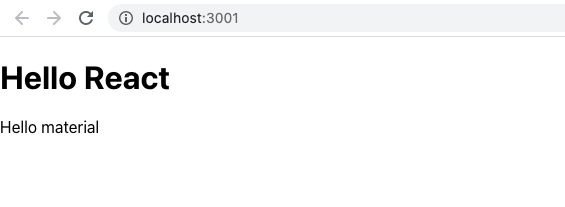
2. Material-UI 적용
- 사용할 모듈을 임포트하여 사용합니다.
import React from 'react';
import Typography from '@material-ui/core/Typography';
const App = () => {
return (
<div>
<Typography variant="h1">Hello React</Typography>
<Typography variant="body1">Hello Material</Typography>
</div>
);
};
export default App;
더 많은 기능 보기
↓↓↓
Material-UI: A popular React UI framework
Material-UI: A popular React UI framework
React components for faster and easier web development. Build your own design system, or start with Material Design.
material-ui.com
3. Material-UI icon 사용
- 사용할 아이콘을 임포트하여 사용합니다.
import React from 'react';
import Typography from '@material-ui/core/Typography';
import PanToolIcon from '@material-ui/icons/PanTool';
const App = () => {
return (
<div>
<Typography variant="h1">Hello React</Typography>
<Typography variant="body1">Hello Material</Typography>
<PanToolIcon />
</div>
);
};
export default App;
더 많은 아이콘 보기
↓↓↓
Material Icons - Material-UI
1,100+ React Material icons ready to use from the official website.
material-ui.com
반응형
'Frontend > React' 카테고리의 다른 글
| Material-UI TextField 속성 error와 JavaScript test()를 이용한 validation (유효성검사) (0) | 2021.03.23 |
|---|---|
| Material-UI Table Header 고정하기 (0) | 2021.01.30 |
| 리액트에서 화살표 함수 사용하기 (0) | 2020.09.19 |
| 'React' must be in scope when using JSX (0) | 2020.09.16 |
| error : Expected an assignment or function call and instead saw an expression no-unused-expressions (0) | 2020.09.03 |



댓글